If you’re a gamer who values your gaming progress, GameSave Manager is the ideal app for you. With it, you can easily back up your saved games and restore them whenever you need to. Below, we explain step by step how to use it.
1. Download and Install
The process is quite simple:
- Download the application from its official page. Gamesave Manager
- Once The Download is Complete, Unzip The File.
- Open the executable file to start the installation.
- An installer will open in which you will only have to select your favorite language and click on “Next”.
- Wait for the installation to finish.
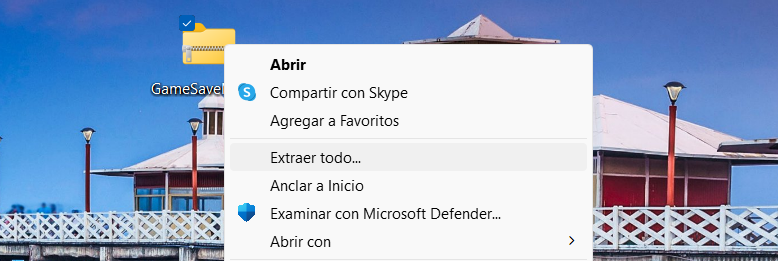
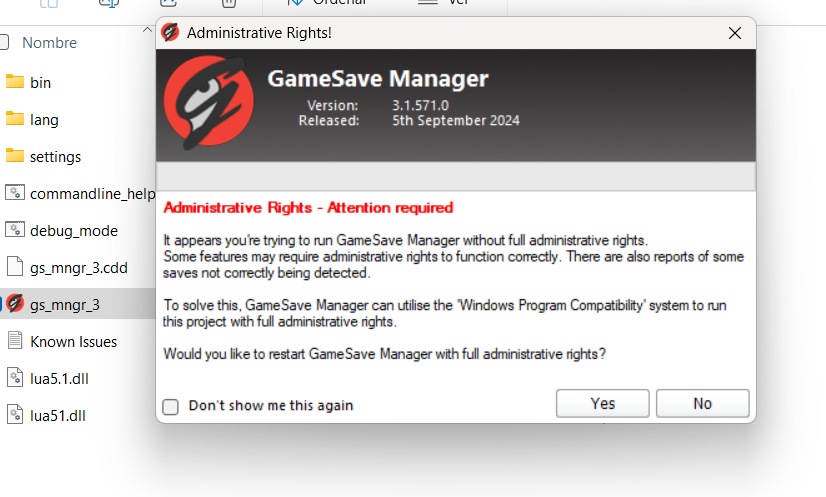
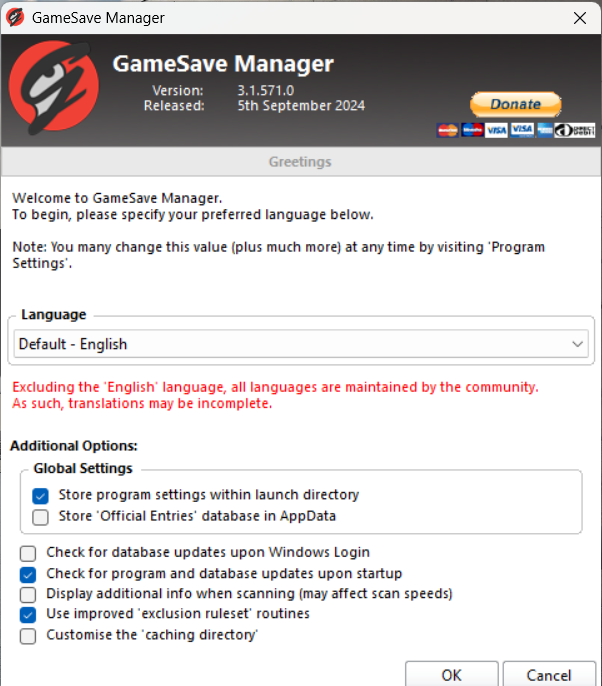
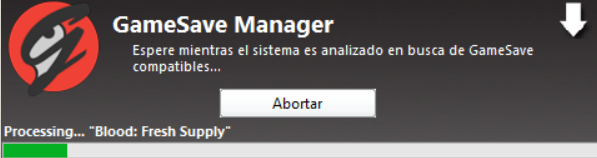
2. How to back up your games
Once the application is installed and open, you will see several boxes. The one that interests us at this time is “to make a backup.”
- Click this option and you will see a list of the games installed on your PC.
- Press the blue button that says “Start Backup’s task.”
- You’ll be prompted to chose a folder where your files Will Be Saved. In This Case, We Will Select the Desktop for Ease.
- The application will automatically save the files in the Gamesave Manager format.
- Make sure to save everything in a folder on a backup disk or better yet on a pendrive.
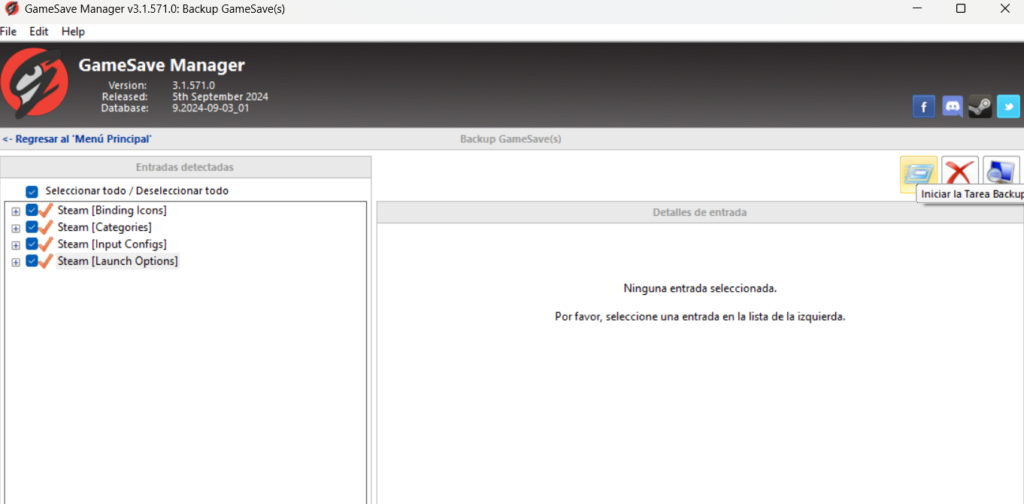
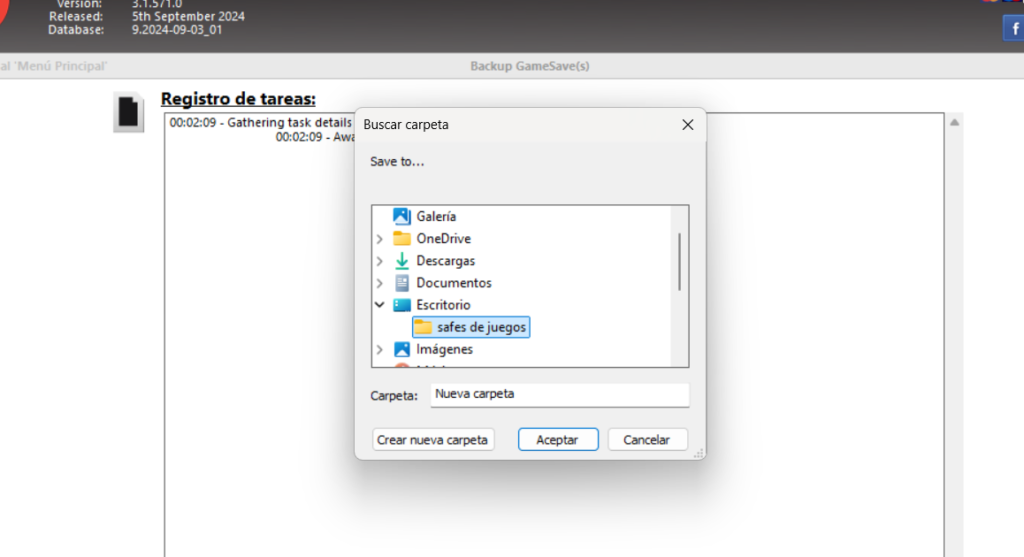
3. How to restore your saves
If at any time you need to recover a game, follow these steps:
- Open Gamesave Manager.
- Go to the “Restore data” option.
- Click the “Open files” button.
- Select the Specific Game What Game You Want To Recover.
- The application will be in charge of restoring the item in the correct location.

Conclusion
With GameSave Manager, backing up and restoring saved games is quick and easy. This tool is ideal for preventing progress loss in your favorite games. Make sure you use it and protect your games like a real gamer! 🎮

